Stream with Epiphan Encoder Turorial
To start you will have to login as admin to your Epiphan interface. Go to "Publish Stream" section and click on "Publish"; after that, choose "using RTMP push" from the drop down menu.
In the fields below you should enter your serverroom address, port, and mount point.( the path is application/streamname, in this case it is live/livestream )
Please make sure that you have also entered your username and password for the stream.
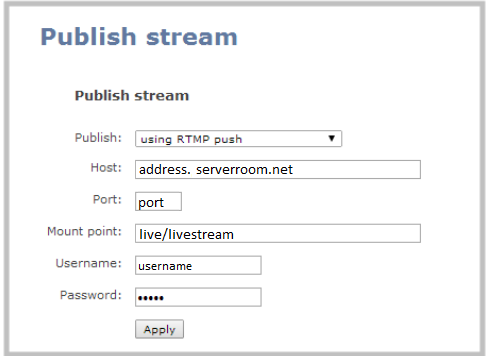
After you have entered the information in the "Publish stream" field, click "Apply" to apply the configuration settings.
Check your connection from the "Connections" tab; the stream will be shown as "rtmp.publish" in your encoder console connections window.
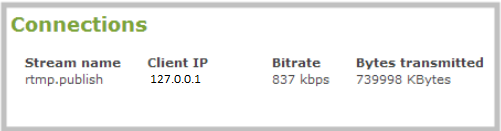
Did you know we sell streaming services?
Our audio and video streaming services come with unlimited connections, unlimited bandwidth, and are backed by our 24/7 expert support staff!