Samcast Windows Media Statistics Relay
Press the "Statistics" button in the main window, after the statistic page tab has opened click add button(+) to set up a new relay. From the list select "MediaPoint Manager (Windows Media)" and click on "OK".
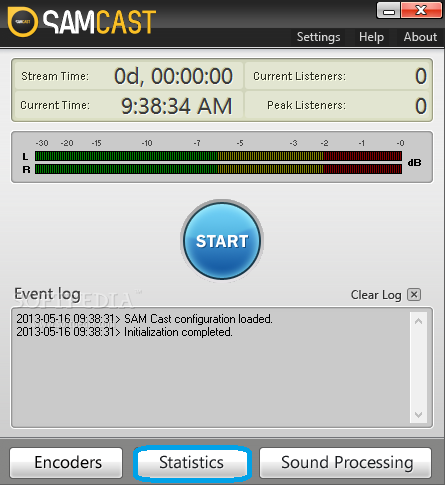
Enter the MPM Host which is your Server Room Windows Media Stream Address, for the username please use your publishing point, then input your password and click on "OK". Please note that the MPM port must always remain 8008, after which you need to type in your username and password.
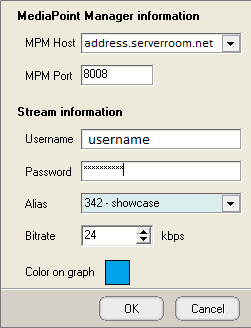
After all the information has been entered, right click on the newly setup statistic relay, and click on force update..
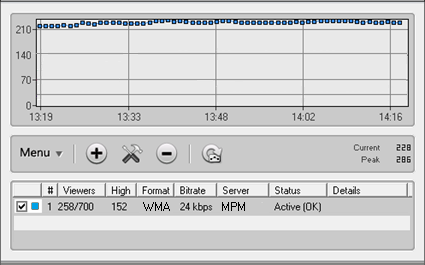
Did you know we sell streaming services?
Our audio and video streaming services come with unlimited connections, unlimited bandwidth, and are backed by our 24/7 expert support staff!