Servers in stock
Checking availability...
-
企业级不限流量专用服务器

专属港口
您的不限流量端口专供您个人使用,并保证在任何给定时间都能达到 10000mbps 的峰值速度。

惠普企业级硬件
HPE品牌企业级服务器,经过压力测试,专为在高负载下全天候运行而设计。

全天候客户支持
我们全天候24小时通过电话和在线聊天为您提供帮助。我们的平均响应时间为45秒。

业务连续性
您的业务依赖于您的应用程序和服务,因此正常运行时间至关重要。您的服务器全天候 24 小时受到监控和管理。
Bandwidth Pricing
See how we compare to our competition
*Bandwidth pricing applicable to most enterprise and some entry-level servers. Prices may vary based on configuration.
Included with your server
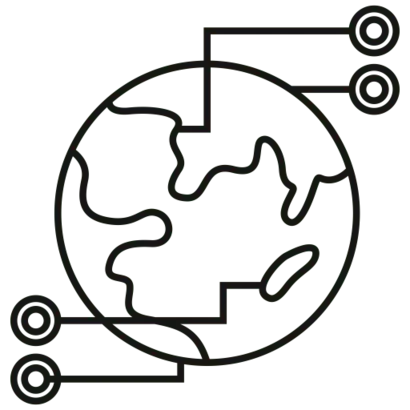
Network
A global network that guarantees low latency.
1 IP Address – Up to 256 IP Addresses can be provided at $6/per IP Address
Up to 20 Gbps Guaranteed Burst
New York, Miami, San Francisco, Amsterdam or Bucharest Data Center
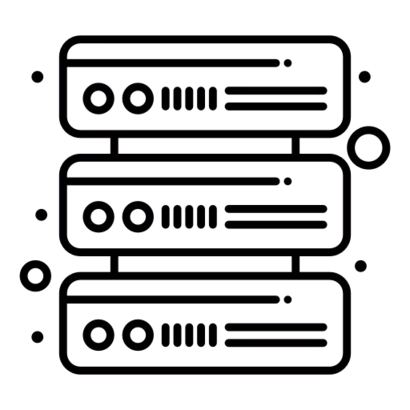
Hardware
Enterprise dedicated servers are delivered with:
HPE Enterprise Grade Hardware
Hardware RAID included with all configurations
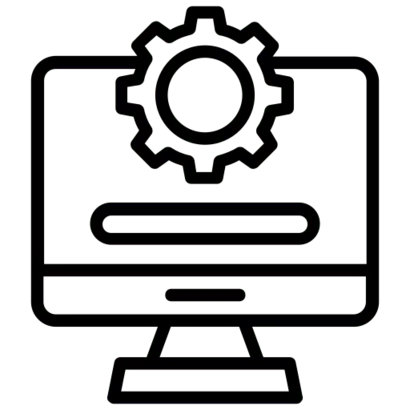
Software
Choose from a wide range of operating systems available when configuring the server:
CentOS7
Ubuntu
Windows
CoreOS
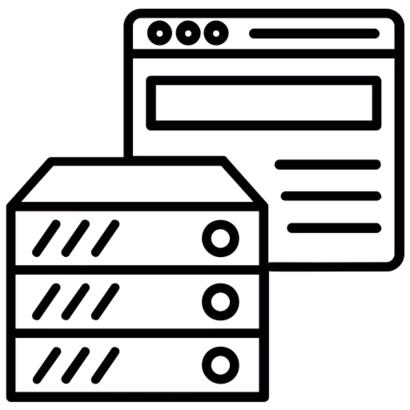
Administration
You have complete control over your server specifications, upgrade or downgrade anytime.
Control Panel
Root Access to Server
Access via HPE iLO
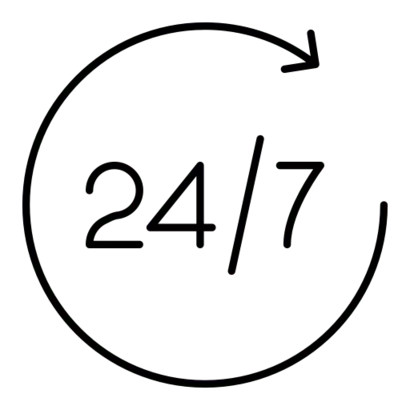
Support And SLA
A team of server experts is available around the clock, ready to assist you.
24/7 Live Support Via Phone or Live Chat
Service Level Agreement
为什么需要服务器机房?
获取价格实惠、不限流量的专用服务器,部署在我们自主构建的低延迟全球网络上,享有 99.9% 的正常运行时间 SLA 保障,并由专家团队提供支持,可通过电话或在线聊天 24/7 全天候联系。

1. Sign up
Create your Server Room unmetered dedicated server account today. It only takes a few minutes.
Yes, get my server
2. Provisioning
Instant server configurations are delivered in just a few minutes. Check your email for your activation details. *Provisioning time may be longer with unmetered configurations.

3. Get started
Deploy your services and applications and start using your server.