Stream with BUTT Encoder
Click on the "Settings" button, it will open the tab where we will set up our encoder, from there, click "ADD" and insert your Server Room shoutcast address along with your port number and your streaming password.
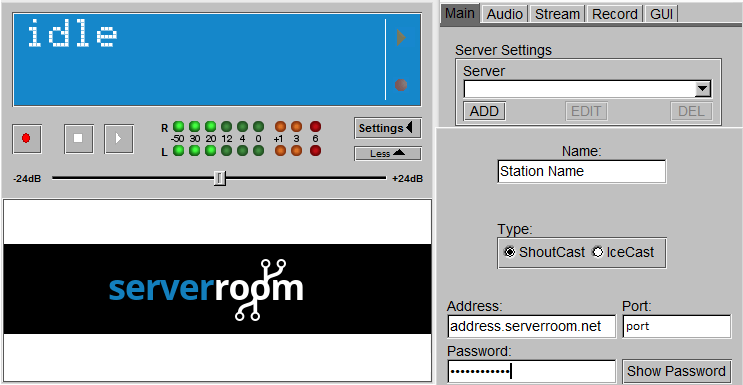
Now we will setup our Audio Settings for our broadcast. We will use our Default Soundcard (Stereo Mix) Input with mp3 format codec at 128 kbps bitrate with a 44100 Hz sample rate on a stereo channel.
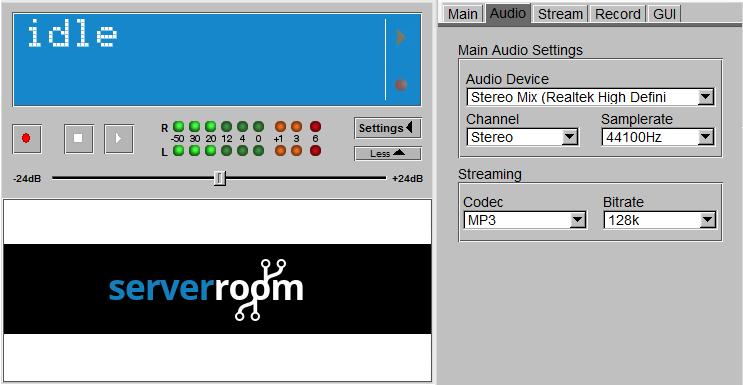
Now we will customize our encoder with our radio station details, to do so what we need to do is click the settings button, and go to Stream infos section, from there we will click Add, and we will be able to our station name, description, genre, and other details.
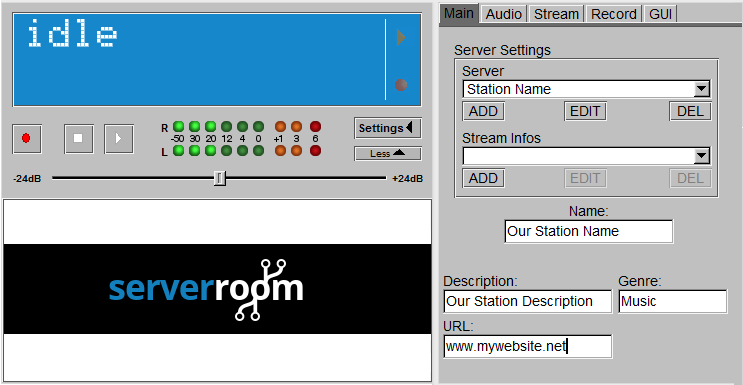
It is time to connect our encoder to our server, after we have completed all the required information just click the play button and the connection will be established.
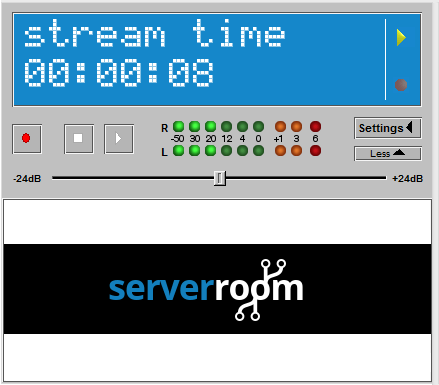
Did you know we sell streaming services?
Our audio and video streaming services come with unlimited connections, unlimited bandwidth, and are backed by our 24/7 expert support staff!