Servers in stock
Checking availability...
-
Servidores dedicados con GPU para la transcodificación de vídeo

Servidores empresariales
Implemente sus servicios de transcodificación IPTV en servidores HP de nivel empresarial, conocidos por sus características innovadoras y su fiabilidad.

Transcodificación de hardware
Transcodifica tus canales en directo a través de nuestras configuraciones de servidor GPU basadas en NVIDIA, diseñadas para la transcodificación de vídeo.

Retraso mínimo
Transcodifica tus canales en directo al instante con una demora mínima, generalmente de solo 3 a 5 segundos. *Los resultados pueden variar y no están garantizados.

Apoyo
Obtén acceso a soporte en vivo por teléfono o chat en vivo, en cualquier momento y a cualquier hora del día.
Included with your server

Network
A global network that guarantees low latency.
1 IP Address – Up to 256 IP Addresses can be provided at $6/per IP Address
Up to 20 Gbps Guaranteed Burst
New York, Miami, San Francisco, Amsterdam or Bucharest Data Center

Hardware
Enterprise dedicated servers are delivered with:
HPE Enterprise Grade Hardware
Hardware RAID included with all configurations
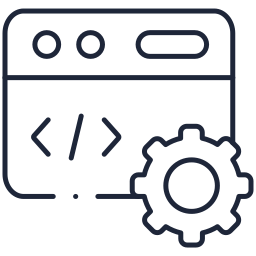
Software
Choose from a wide range of operating systems available when configuring the server:
CentOS7
Ubuntu
Windows
CoreOS

Administration
You have complete control over your server specifications, upgrade or downgrade anytime.
Control Panel
Root Access to Server
Access via HPE iLO

Support And SLA
A team of server experts is available around the clock, ready to assist you.
24/7 Live Support Via Phone or Live Chat
Service Level Agreement
¿Por qué una sala de servidores?
Transcodifica tus canales de IPTV mediante un servidor dedicado con GPU, asequible y fiable. Nuestros servicios de transcodificación de vídeo en directo están respaldados por un SLA de disponibilidad del 99,9 % y cuentan con el soporte de un equipo de expertos, disponible las 24 horas para ayudarte por teléfono o chat en directo.

2. Provisioning
Transcoding servers are typically delivered within 24 hours. Provisioning time may take 3 to 5 business days if GPU is not in stock. Please check your spam/inbox folder for activation email.

3. Get started
Login to your server, configure your channel inputs and outputs and start transcoding. Contact us anytime if you need assistance. We’re available 24/7.